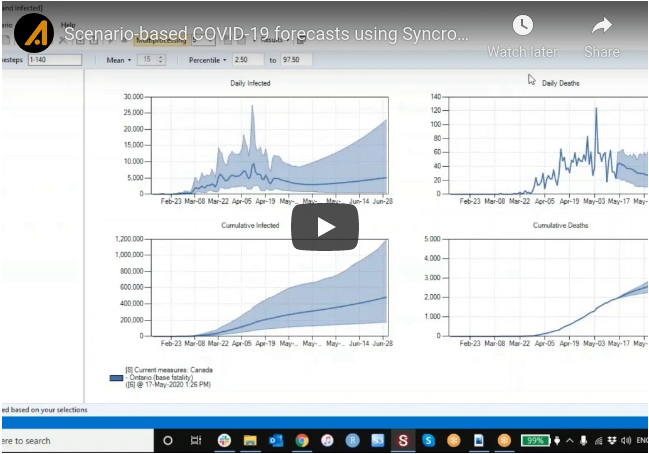Getting started with Epidemic
Quickstart Tutorial: a COVID-19 model example
A prototype version of our framework, including a case study example providing real-time daily online COVID-19 forecasts for Canada and its provinces, is demonstrated through this short video.
Additional details are provided in an accompanying whitepaper.
To generate daily COVID-19 forecasts for your jurisdiction:
- Download and install SyncroSim
- Open SyncroSim and select File -> Packages… -> Install…, select the epidemic Package and click OK.
- Create a new model library using the latest COVID-19 template library for Canada by selecting File -> New Library… then selecting the epidemic base package and the COVID-19 Canada template. Note: template libraries are updated daily with the latest Canadian and international data ensuring that new libraries generate updated real-time forecasts every day.
- Select the scenario you would like to simulate (e.g., “Current measures: Canada (base fatality)”) and select Scenario -> Run to run the simulation.
- View the results by double-clicking on the Deaths and Infected chart on the lower left of the Library Explorer window.
Visit the ApexRMS website for more on our work to model the COVID-19 pandemic